10 Superior IPTV Players have emerged as excellent alternatives to IPTV Smarters Pro in 2025. For those seeking better streaming performance, enhanced customization options, and more reliable playback, these top IPTV players deliver a significantly improved viewing experience. Our comprehensive comparison helps you find the perfect replacement for IPTV Smarters Pro based on your specific needs and devices.IPTV Smarters Pro has been a go-to solution for many IPTV enthusiasts, offering a familiar interface and multi-platform support. However, as streaming technology evolves and user expectations rise, its limitations have become increasingly apparent. From persistent performance issues to restrictive customization options, many users find themselves searching for better alternatives.
Fortunately, the IPTV player market has expanded dramatically, with numerous applications offering enhanced features, smoother performance, and better user experiences. In this comprehensive guide, we’ll examine why you might want to move beyond IPTV Smarters Pro and explore 10 exceptional alternatives that deliver superior streaming experiences in 2025.
Why IPTV Smarters Pro Falls Short in 2025
Despite its popularity and wide adoption, IPTV Smarters Pro suffers from several significant drawbacks that impact the streaming experience:
- Restrictive Customization Options: While IPTV Smarters Pro offers basic themes and layouts, it severely lacks the depth of customization modern users expect. Advanced features like personalized playlists, custom channel organization, and UI adjustments are either limited or entirely absent.
- Persistent Performance Issues: Users consistently report buffering problems, playback lag, and stream instability, particularly with high-resolution content. These issues can significantly disrupt viewing sessions and create frustration, especially during live events.
- Compatibility Challenges: Though widely available across platforms, IPTV Smarters Pro often encounters compatibility issues with certain devices or specific operating system versions. These inconsistencies can lead to unexpected crashes or functionality limitations.
- Intrusive Advertising: The free version is heavily laden with advertisements that interrupt the viewing experience. Removing these ads requires upgrading to the premium version, which is relatively expensive compared to competing players.
- Infrequent Updates: While the app receives occasional updates, it frequently lags behind industry innovations. Security patches, feature enhancements, and performance improvements are often delayed or missing entirely.
Top 10 IPTV Players Superior to IPTV Smarters Pro
If you’re looking to enhance your IPTV streaming experience, these 10 alternatives offer superior performance, expanded features, and better overall usability:
TiviMate
TiviMate has established itself as the gold standard for IPTV players, offering an exceptional combination of elegant design, powerful features, and smooth performance that appeals to both casual viewers and power users.
★★★★★ (4.9/5)
Amazon Fire TV
NVIDIA Shield
Android Boxes
Key Features:
- Multi-screen viewing – Watch up to 4 channels simultaneously
- Advanced EPG – Comprehensive program guide with recording functionality
- Channel organization – Create favorites, custom groups, and personalized lists
- Sleek interface – Modern, intuitive UI with customizable elements
- Catch-up TV – Easily access previously aired content
- Recording capabilities – Schedule and manage recordings
Pros
- Exceptionally smooth playback even with 4K streams
- Highly customizable interface
- Regular updates with new features
- Outstanding EPG implementation
- Excellent remote control navigation
Cons
- Limited to Android TV/Fire devices
- Premium features require subscription
- Steeper learning curve for beginners
HotPlayer
HotPlayer has risen quickly in popularity thanks to its impressive performance optimizations and modern design principles. This player strikes an excellent balance between feature richness and user-friendly simplicity.
★★★★☆ (4.7/5)
Android TV
Amazon Fire TV
Windows
Key Features:
- Sleek, modern interface – Clean design with intuitive navigation
- Enhanced buffer control – Adjustable buffer settings to minimize playback issues
- VOD integration – Seamless access to on-demand content
- Multiple playlist support – Easily switch between different services
- Advanced playback options – Custom aspect ratios, zoom controls, and more
Pros
- Exceptionally fast channel loading
- Low resource consumption
- Outstanding HD and 4K playback
- Simple, clean user interface
- Reliable EPG integration
Cons
- Fewer advanced customization options
- Limited recording capabilities in free version
- Occasional EPG synchronization issues
iBOPlayer
iBOPlayer stands out for its exceptional cross-platform compatibility and family-friendly features. This versatile player delivers consistent performance across multiple devices while offering robust parental controls and security options.
★★★★☆ (4.6/5)
iOS
Smart TVs
Windows
macOS
Key Features:
- Cross-platform compatibility – Consistent experience across multiple devices
- Advanced security options – PIN protection for channels and settings
- Parental controls – Channel restrictions and content filtering
- Synchronized watchlist – Continue watching across different devices
- Multi-user profiles – Personalized experience for different family members
Pros
- Exceptional multi-device support
- Comprehensive security features
- Family-friendly content controls
- Device synchronization capabilities
- Reliable streaming performance
Cons
- Higher initial cost with no free option
- Interface not as polished as some competitors
- Fewer advanced customization options
Perfect Player
Perfect Player has earned its reputation as the ultimate IPTV player for tech-savvy users who demand granular control over every aspect of their streaming experience. While its interface may appear dated, its extensive customization capabilities are unmatched.
★★★★☆ (4.5/5)
Android TV
Windows
Fire TV
Key Features:
- Extensive configuration options – Customize almost every aspect of playback
- Multiple player backends – Choose between various media engines
- Advanced playlist editing – Edit and customize playlists directly in the app
- Hardware acceleration – Optimized performance on compatible devices
- Detailed logging – Comprehensive troubleshooting information
Pros
- Unparalleled customization depth
- Excellent performance with proper configuration
- Lightweight and efficient
- Supports advanced codecs and protocols
- Active user community and support
Cons
- Dated user interface
- Steeper learning curve for beginners
- Less intuitive navigation
- Requires technical knowledge for optimal setup
XCIPTV Player
XCIPTV Player offers a lightweight yet capable solution for IPTV streaming, focusing on essential features without overwhelming users with complexity. Its streamlined approach makes it particularly suitable for budget devices and first-time IPTV users.
★★★★☆ (4.3/5)
Android TV
Fire TV
Key Features:
- Lightweight design – Works efficiently on lower-end devices
- Simple interface – Easy navigation and channel selection
- Multiple format support – Compatible with M3U, XMLTV, and more
- Catch-up TV support – Access recently aired content
- Basic customization – Adjust themes and viewing options
Pros
- Very low resource consumption
- Straightforward setup process
- Good performance on budget devices
- Simple, beginner-friendly interface
- Affordable premium upgrade
Cons
- Limited advanced features
- Basic EPG implementation
- Occasional stability issues with large playlists
- Ads can be intrusive in free version
GSE Smart IPTV
GSE Smart IPTV distinguishes itself through exceptional format compatibility and versatility. This powerful player supports virtually every streaming protocol and playlist type, making it an excellent choice for users with diverse content sources.
★★★★☆ (4.4/5)
Android
Apple TV
Android TV
Key Features:
- Universal format support – Compatible with virtually all playlist types
- Built-in web browser – Access web-based content directly
- Integrated media player – No need for external player apps
- Remote playlist management – Edit and organize playlists via URL
- VPN integration – Built-in support for secure connections
Pros
- Exceptional format compatibility
- Available on both iOS and Android
- Powerful playlist management tools
- Good performance across devices
- Regular updates and support
Cons
- Interface can feel cluttered
- Some features hidden behind paywalls
- Occasional playback issues with certain formats
- Higher battery consumption
OTT Navigator
OTT Navigator has emerged as a powerful contender in the IPTV player space, offering an impressive combination of advanced filtering capabilities and organizational tools that make managing large content libraries effortless.
★★★★★ (4.8/5)
Android TV
Fire TV
Key Features:
- Advanced filtering system – Create complex content filters and categories
- Channel grouping – Organize channels by genre, country, and custom criteria
- Multi-playlist support – Manage multiple services simultaneously
- Customizable interface – Personalize layout and visual elements
- Automatic backup – Cloud synchronization of settings and preferences
Pros
- Exceptional content organization tools
- Powerful search and filtering options
- Excellent performance with large playlists
- Feature-rich free version
- Regular updates with new capabilities
Cons
- Somewhat complex initial setup

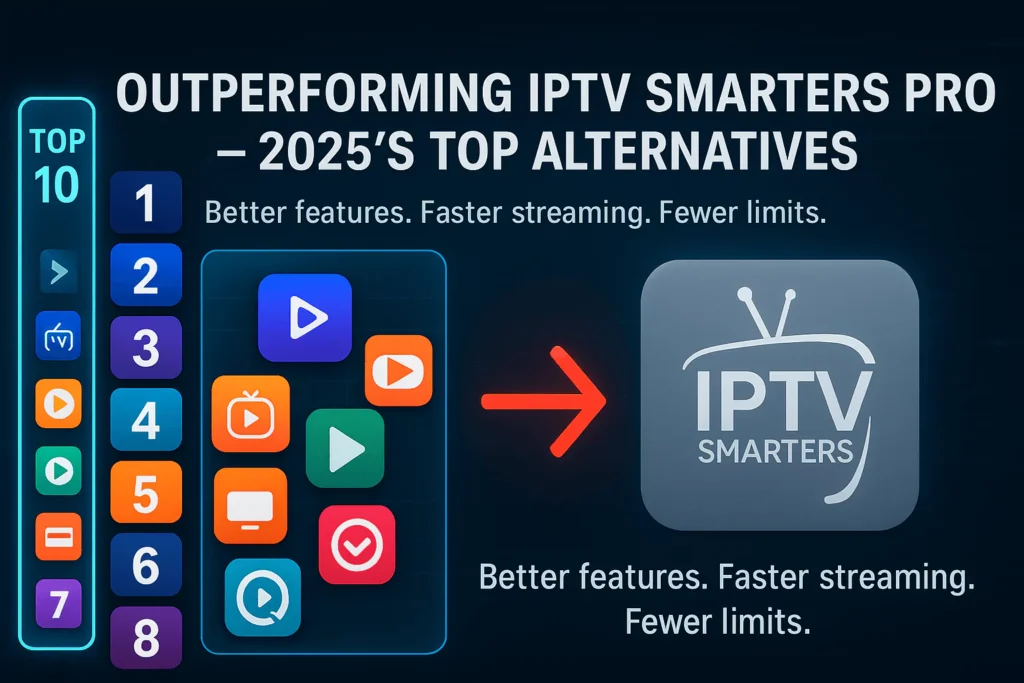




![Why IPTV Beats Cable TV: 7 Unbeatable Benefits [2024]](https://1clicktv.net/wp-content/uploads/2025/05/chatgpt-image-may-13-2025-05-03-31-pm-1-68236d7917709-768x512.webp)

![How to Setup IPTV on BuzzTV Box: [Step-by-Step Guide]](https://1clicktv.net/wp-content/uploads/2025/05/grey-minimalist-tips-blog-banner-7-1-6819fb56edf8c-768x432.webp)